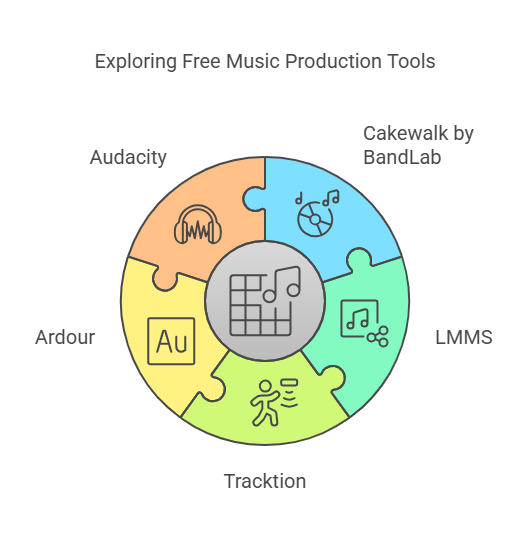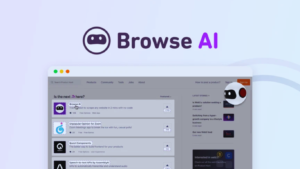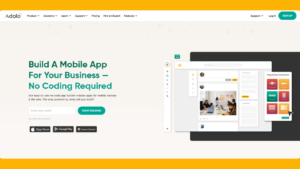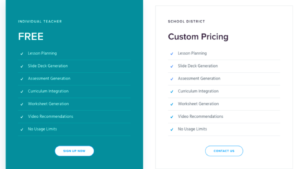Looking to create professional music without spending a fortune on Ableton Live? You’re in the right place.
I remember when I first started producing music – that heart-sinking moment seeing Ableton’s $749 price tag. But here’s the thing: you don’t need to empty your wallet to make incredible music.
The music production game has changed dramatically. Gone are the days when professional-grade Digital Audio Workstations (DAWs) were only accessible to those with deep pockets.
Today’s free alternatives pack serious firepower, offering features that might make even seasoned Ableton users do a double-take. Think about it – what if you could get that same creative workflow, those powerful mixing tools, and professional sound quality without the premium price?
Whether you’re a bedroom producer crafting your first beat, a singer-songwriter recording demos, or a seasoned musician exploring new tools, there’s never been a better time to explore Ableton alternatives.I’ve spent countless hours testing various DAWs, and let me tell you – some free options actually outperform Ableton in certain areas.
From intuitive MIDI editing to powerful audio manipulation, these alternatives deliver the goods. Ready to discover how you can produce studio-quality tracks without breaking the bank?
Let’s dive into the best Ableton alternatives that’ll revolutionize your music production journey.
What is Ableton?
Ableton Live is a powerful digital audio workstation (DAW) that revolutionized music production when it launched in 200116. Unlike traditional DAWs, Ableton offers a unique dual-interface approach that sets it apart – the Session View for live performance and experimentation, and the Arrangement View for linear composition.
.
What makes Ableton truly special is its intuitive workflow for both studio production and live performance. The software comes packed with effects, instruments, and creative tools that let you shape sound in ways that feel natural and inspiring.
. Its powerful time-stretching algorithm, known as “Warping,” gives producers unprecedented control over audio manipulation.
How Ableton Works
At its core, Ableton operates through two main workspaces:
Session View:
Think of this as your creative playground. Here, you can trigger clips independently while keeping everything perfectly in sync1
. It’s perfect for experimenting with ideas and performing live.
Arrangement View: This is where you’ll find a traditional timeline for arranging your music from start to finish.
. You can record audio and MIDI, splice tracks together, and structure your ideas linearly.
What to Look for in Ableton Alternatives
When searching for software like Ableton, consider these essential features:
- Core Functionality
- Audio and MIDI recording capabilities
- Plugin support (VST2, VST3, AU)
- Built-in effects and virtual instruments
- Time-stretching capabilities
- Workflow Considerations
- Intuitive user interface
- Performance Capabilities
- Cross-platform compatibility
- Resource efficiency
Popular free Ableton alternatives include LMMS, which offers comprehensive MIDI support and cross-platform compatibility23. For those willing to invest, FL Studio provides an intuitive interface with lifetime free updates3. Bitwig Studio, created by former Ableton developers, offers similar functionality with unique modular synthesis capabilities
5 Best Free Ableton Alternatives
1. Cakewalk by BandLab

Core Features That Matter:
Professional Recording Engine
- 64-bit mix engine delivering pristine audio quality
- Unlimited audio and MIDI tracks
- Advanced automation capabilities
- ProChannel strip with professional effects on every track
Workflow Innovation
- Customizable Skylight interface
- Matrix view for live performance
- Comprehensive MIDI implementation
- Built-in staff view for notation
Why Choose Cakewalk Over Alternatives
When comparing LMMS vs Cakewalk, the difference becomes clear. While LMMS offers basic music production capabilities, Cakewalk provides professional-grade features that rival paid DAWs like Pro Tools and Cubase. The software handles audio better than many alternatives, making it an excellent choice for both beginners and professionals.
Pros and Cons of Cakewalk
Advantages
- Completely free without feature restrictions
- Regular updates and improvements
- Excellent stability for large projects
- Professional-quality mixing tools
- Comprehensive plugin support
Limitations
- Windows-only platform
- Learning curve for beginners
- Some automation features could be more intuitive
Pricing Structure
Unlike other professional DAWs that can cost hundreds of dollars, Cakewalk by BandLab is completely free. You only need to create a BandLab account to access all features. However, it’s worth noting that BandLab has announced plans to transition to a new pricing model in the future.
Who Needs Cakewalk
Whether you’re a bedroom producer or running a professional studio, Cakewalk provides all the tools needed for serious music production. Its professional audio editing capabilities make it particularly valuable for:
- Music producers
- Recording artists
- Sound designers
- Podcast creators
- Film scoring professionals
2. LMMS
If you’re stepping into the world of music production or looking for a cost-effective yet powerful tool to create beats, melodies, and full tracks, LMMS (Linux MultiMedia Studio) is a game-changer.
This open-source digital audio workstation (DAW) offers everything you need to start producing music without spending a dime. Here’s why LMMS deserves your attention:
Why LMMS is Important for Music Producers
Music production can be an expensive endeavor, with premium DAWs like FL Studio or Ableton Live costing hundreds of dollars. LMMS provides an accessible alternative, offering professional-grade tools for free.
Whether you’re a beginner testing the waters or an experienced producer looking for a versatile platform, LMMS empowers creativity without financial barriers. Its open-source nature also fosters innovation, making it a community-driven project that evolves with user feedback.
Key Features of LMMS
LMMS is packed with features that rival even some paid DAWs:
- Cross-Platform Compatibility: Works seamlessly on Windows, macOS, and Linux.
- Song Editor: Arrange instruments, samples, and automation tracks with ease.
- Beat+Bassline Editor: Perfect for creating rhythmic patterns and basslines.
- Piano Roll: Fine-tune melodies, chords, and patterns.
- FX Mixer: Manage effects with unlimited channels.
- Built-in Synthesizers: Includes powerful tools like ZynAddSubFX and Triple Oscillator.
- VST Plugin Support: Expand your sound library with third-party plugins.
- MIDI Support: Integrates with MIDI keyboards for hands-on control.
- Automation Editor: Create dynamic changes in sound over time.
Pros of Using LMMS
- Completely Free: No hidden costs or subscriptions—ideal for budget-conscious creators.
- Beginner-Friendly Interface: Intuitive design makes it easy to learn and use.
- Customizability: Supports plugins, soundfonts, and presets to expand your creative possibilities.
- Active Community: Access tutorials, forums, and resources to enhance your skills.
- Versatility: Suitable for various genres like electronic music, hip-hop, and more.
Cons of Using LMMS
- No Audio Recording: Unlike premium DAWs, LMMS lacks direct audio recording capabilities.
- Limited Advanced Features: Some industry-standard tools like live recording or advanced mixing options are absent.
- Occasional Bugs: As an open-source project, stability can sometimes be an issue.
- Learning Curve for Professionals: While great for beginners, seasoned producers might find the interface less refined compared to paid alternatives.
Pricing
Here’s the best part—LMMS is 100% free! No subscriptions, no trials—just download it from their official website and start creating music immediately.
Why Music Production Needs LMMS
Whether you’re a hobbyist or aspiring professional, LMMS offers a risk-free way to explore music production. It’s especially valuable for:
- Beginners who want to learn DAWs without financial commitment.
- Producers focused on electronic or MIDI-based music creation.
- Artists seeking a lightweight tool to complement their workflow.
3. Tracktion Waveform
If you’re looking for a powerful, flexible, and affordable DAW to kickstart or elevate your music production journey, Tracktion Waveform is a name you need to know.

Whether you’re a beginner or a seasoned pro, Tracktion offers a unique blend of features that cater to all levels of expertise.
Why Tracktion Waveform is Important
Music production tools often come with steep price tags or overwhelming complexity. Tracktion Waveform breaks the mold by offering an intuitive workflow and competitive pricing, making it an excellent Ableton free alternative for those exploring electronic music or other genres.
With its unlimited free version, aspiring producers can access professional-grade tools without spending a cent, while its paid versions unlock advanced features for serious creators.
Key Features of Tracktion Waveform
Tracktion Waveform is designed to streamline creativity while packing in powerful tools:
- Cross-Platform Compatibility: Works seamlessly on Windows, macOS, Linux, and even Raspberry Pi.
- Unlimited Tracks: No restrictions on track count, even in the free version.
- Clip Launching: A feature inspired by Ableton Live, perfect for live performances and beat-making.
- MIDI Pattern Generator: Quickly create melodies, chord progressions, and basslines.
- VST/AU Plugin Support: Integrate third-party plugins for endless sound possibilities.
- Customizable Interface: Tailor the UI to fit your workflow.
- Advanced Time-Stretching: High-quality audio manipulation with Elastique Pro technology.
- Video Syncing: Ideal for scoring and multimedia projects.
Pros of Tracktion Waveform
- Free Version with No Limits: Unlike many DAWs, the free version has unlimited tracks and plugin support.
- Modern Workflow: Its streamlined design minimizes distractions and maximizes creativity.
- Cross-Platform Support: Works on all major operating systems, including Linux—a rarity in DAWs.
- Affordable Pro Versions: Starting at just $99, it’s budget-friendly compared to competitors like Ableton Live or FL Studio.
- Great for Electronic Music: Features like clip launching and MIDI tools make it ideal for beat-making.
Cons of Tracktion Waveform
- Stability Issues: Some users report occasional crashes when using heavy plugins or large projects.
- Learning Curve for Beginners: While intuitive, its unconventional workflow may take time to master.
- Limited Instruments in Free Version: The free version lacks some advanced tools found in the Pro editions.
- Documentation Gaps: Tutorials are scattered across YouTube rather than being centralized.
Pricing
Tracktion Waveform offers options for every budget:
- Waveform Free: $0 – Unlimited tracks and basic features.
- Waveform Pro Basic: $99 – Adds advanced tools like Groove Doctor and extra instruments.
- Waveform Pro Standard: $259 – Includes more plugins and effects.
- Waveform Pro Extreme: $649 – A complete package with premium content like BioTek 3 synths.
Why Music Production Needs Tracktion Waveform
In today’s music landscape, accessibility is key. Tracktion Waveform provides a platform where beginners can experiment without financial pressure while professionals can scale up with affordable upgrades. Its modern features like clip launching make it a strong contender as an Ableton free alternative for electronic music producers. Plus, its cross-platform support ensures no one is left out—whether you’re on Windows, macOS, or Linux.
4. Ardour
For musicians, audio engineers, and producers seeking a powerful and flexible digital audio workstation (DAW) without breaking the bank, Ardour is a standout choice.
This open-source software offers professional-grade tools for recording, editing, mixing, and mastering audio and MIDI. Whether you’re a seasoned pro or just starting your music production journey, Ardour provides a compelling alternative to proprietary DAWs like Ableton Live or Pro Tools.
Why Ardour is Important
Ardour is more than just a DAW; it’s a community-driven project that prioritizes accessibility and professional quality. As an Ableton free alternative, it offers robust features at a fraction of the cost of most commercial DAWs. Its open-source nature means users can customize it to fit their needs, making it an excellent choice for Linux users and anyone who values freedom in software.
Key Features of Ardour
Ardour is packed with features that cater to both audio professionals and hobbyists:
- Unlimited Tracks and Buses: Record and mix as many tracks as your hardware can handle.
- Non-Destructive Editing: Edit audio with unlimited undo/redo.
- Powerful Routing: Route audio “anywhere to anywhere” with matrix-style patching.
- MIDI Integration: Compose, edit, and arrange MIDI alongside audio tracks.
- Plugin Support: Compatible with LADSPA, LV2, VST, and AudioUnit plugins.
- Video Timeline: Sync audio to video for film scoring or multimedia projects.
- Cross-Platform Compatibility: Runs on Linux, macOS, Windows, and FreeBSD.
Pros of Ardour
- Cost-Effective: Pay as little as $1 for a fully functional version or build it yourself for free.
- Professional Quality: Comparable to industry-standard DAWs in terms of features and performance.
- Open Source: Fully customizable with access to the source code.
- Community Support: Backed by an active user base and responsive developers.
- Flexibility: Ideal for recording live instruments, editing soundtracks, or mastering music.
Cons of Ardour
- Steep Learning Curve: Beginners may find the interface less intuitive compared to simpler DAWs.
- Basic MIDI Features: While improving, MIDI capabilities are not as advanced as some competitors.
- No Built-In Instruments: Unlike other DAWs, Ardour doesn’t come with preloaded virtual instruments.
- Hardware Dependency: Performance is tied closely to your system’s capabilities.
Pricing
Ardour’s pricing model is refreshingly flexible:
- Free Version: Build from source at no cost.
- Pay-As-You-Want Model: Pay $1 or more for pre-built binaries on macOS or Windows.
- Subscription Model: $10/month provides access to updates and supports ongoing development.
Compared to proprietary DAWs costing hundreds of dollars upfront or per year, Ardour offers incredible value.
Why Music Production Needs Ardour
Ardour fills a crucial gap in the music production landscape by offering professional-grade tools at an accessible price point. It’s especially valuable for those seeking an affordable yet feature-rich DAW on Linux—a platform often overlooked by commercial software providers. As an Ardour alternative to pricier options like Ableton Live or Logic Pro, it empowers musicians to focus on creativity without financial constraints.
5. Audacity
When it comes to audio editing, Audacity is a name that resonates with beginners and professionals alike. This free, open-source software has earned its reputation as one of the most accessible tools for recording and editing sound.
Whether you’re a podcaster, musician, or someone dabbling in audio production, Audacity offers a powerful platform to bring your ideas to life.
Why Audacity Is Important
Audacity stands out because it democratizes audio editing. Unlike expensive DAWs such as Ableton Live or Adobe Audition, Audacity is completely free, making it an excellent Ableton free alternative for those on a budget. Its simplicity and versatility allow users to get started quickly while still offering enough features to tackle complex audio projects.
For anyone looking for an Audacity alternative, they’ll find it hard to match the value this software provides at zero cost.
Key Features of Audacity
Audacity is packed with features that make it a go-to tool for audio enthusiasts:
- Multi-Track Recording and Editing: Record multiple tracks simultaneously and edit them with precision.
- Wide Format Support: Import/export files in formats like WAV, MP3, FLAC, AIFF, and more.
- Built-In Effects: Apply effects such as reverb, EQ, noise reduction, pitch change, and compression.
- Spectrogram View: Analyze frequencies for detailed sound editing.
- Open-Source Customization: Extend functionality with third-party plugins like VSTs.
- Non-Destructive Editing: Make changes without permanently altering your original file.
- Batch Processing: Automate repetitive tasks across multiple files.
Whether you’re cleaning up a podcast or mixing tracks for a song, Audacity offers tools that simplify the process while maintaining professional quality.
Pros of Using Audacity
- Completely Free: No hidden fees or subscriptions—perfect for budget-conscious creators.
- Cross-Platform Compatibility: Runs on Windows, macOS, Linux, and more.
- Beginner-Friendly Interface: Simple layout makes it easy to learn.
- Customizable with Plugins: Expand its capabilities with third-party tools.
- Lightweight Software: Works well even on older computers.
Cons of Using Audacity
- No MIDI Support: Unlike full DAWs like Ableton Live, Audacity doesn’t handle MIDI production.
- Limited Real-Time Effects: Effects must be applied manually rather than previewed live.
- Basic Mixing Tools: While capable of multi-track editing, it lacks advanced mixing features found in professional DAWs.
- Dated Interface: The design feels outdated compared to modern DAWs.
Pricing
Audacity is completely free—always has been and always will be. Its open-source nature ensures that anyone can access its full suite of features without spending a dime.
Why Music Production Needs Audacity
Audacity is perfect for those starting their journey in music production or audio editing. As an Ableton free alternative, it’s ideal for beginners who want to experiment with recording and editing without committing to expensive software. Even professionals use Audacity for quick edits or tasks like noise reduction and file conversion.
For podcasters or musicians who need straightforward tools without the complexity of high-end DAWs, Audacity is a reliable choice. It’s also a great companion tool—many producers use it alongside other software for specific tasks that require precision editing
Common Questions About Ableton Alternatives
What makes Ableton different from other DAWs?
Ableton was originally designed as a live performance tool that evolved into a full-featured DAW. It excels at connecting external hardware and offers unique features for real-time audio manipulation and creative sound design.
Can free DAWs produce professional-quality music?
Yes, modern free alternatives like Cakewalk and LMMS offer professional-grade features including multi-track recording, VST plugin support, and comprehensive mixing tools.
Which free DAW is best for beginners?
GarageBand is ideal for beginners on Mac, offering extensive virtual instruments and an intuitive interface. For Windows users, Cakewalk provides a comprehensive suite of professional tools with no cost.
What are the main limitations of free Ableton alternatives?
Common limitations include:
- Fewer built-in instruments and effects
- Limited advanced features
- Basic plugin support
- Restricted track counts
Can I use my MIDI controller with Ableton alternatives?
Yes, most DAW alternatives support MIDI controllers and external hardware. Many free DAWs like LMMS and Cakewalk offer comprehensive MIDI functionality.
Which alternative is best for live performance?
Bitwig Studio is the closest alternative to Ableton for live performance, as it was developed by former Ableton developers and offers similar functionality.
Do I need Ableton for electronic music production?
No, while Ableton excels at electronic music production, alternatives like FL Studio and Bitwig Studio offer comparable features for creating electronic music.
Will I lose quality if I switch from Ableton to a free alternative?
Not necessarily. The final output quality depends more on your skills and knowledge than the DAW itself. Many professional-grade alternatives like Cakewalk and Reaper can produce studio-quality results