GetResponse Review 2025: Is It The Best Email Marketing Software?

GetResponse is a comprehensive email marketing and online campaign platform founded in 1999 by Simon Grabowski. With over 350,000 customers worldwide and a 99% deliverability rate, it serves as an all-in-one marketing solution for businesses of all sizes.
it has grown into a versatile tool for creating, managing, and optimizing email campaigns, landing pages, marketing automation workflows, webinars, and e-commerce solutions.
After spending countless hours testing email marketing platforms, I can confidently say that GetResponse stands out as a powerhouse in 2025. This GetResponse review reveals why it’s become my go-to choice for creating stunning email campaigns and automating marketing workflows.
The platform strikes an impressive balance between powerful features and user-friendliness, making it perfect for both marketing newbies and seasoned pros. What truly won me over was its versatile all-in-one approach – from the intuitive email editor to the AI-powered product recommendations that boosted my click-through rates by 70%.
While it’s not without a few quirks, the comprehensive toolset and competitive pricing make it a compelling choice for businesses looking to level up their email marketing game.
- Getresponse ALL-IN-ONE MARKETING SOFTWARE
- Send emails, automate marketing,monetize content – in one place
- Grow your business and boost revenue with an easy, affordable platform that brings email, automation, online courses and paid newsletters together.
- Build a professional website, high-converting landing pages, and engaging email marketing campaigns easier and faster than ever with OpenAI-powered features.
Key Features of GetResponse
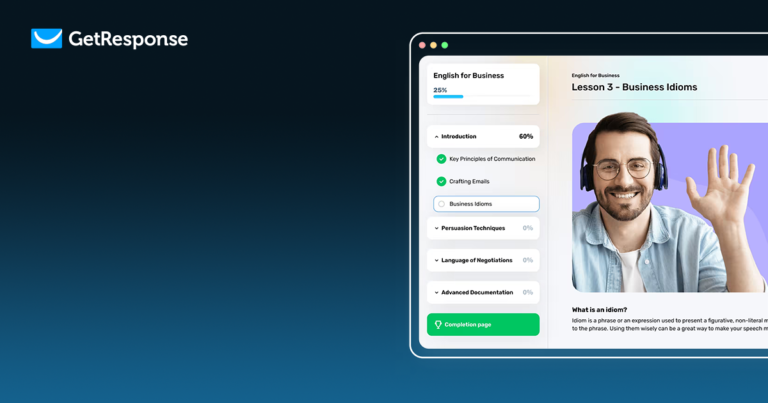
1.
At the heart of GetResponse is its email marketing tool. It offers:
: Effortlessly create stunning emails with customizable templates and design elements.
: All emails are optimized for mobile and desktop viewing.
: Test subject lines, content, and delivery times to maximize engagement.
: Deliver hyper-personalized emails that boost click-through rates by up to 70%9.
This feature is perfect for creating newsletters, promotional emails, and automated follow-ups.
2.
GetResponse excels in automation by allowing users to build workflows tailored to customer behavior:
: Automate tasks like welcome emails, cart abandonment reminders, and birthday messages13.
: Create complex workflows using a visual drag-and-drop interface.
: Personalize customer journeys based on actions like clicks or purchases4.
: Segment audiences effectively for targeted campaigns.
These tools save time while ensuring your messages reach the right audience at the right moment.
3.
GetResponse’s landing page builder is a standout feature:
: Create high-converting pages without coding skills.
: Quickly launch custom pages tailored to your brand5.
: Optimize designs and messaging to improve conversion rates.
: Boost page visibility with built-in optimization features.
This tool is ideal for capturing leads or promoting specific offers seamlessly.
4.
Unlike many competitors, GetResponse includes webinar hosting:
: Host up to 1,000 attendees with interactive features like polls and live chat24.
: Automate registration, reminders, follow-ups, and replays.
: Use screen sharing, Q&A sessions, and polls to connect with participants.
This feature is perfect for businesses looking to educate or engage their audience in real-time.
5.
The Conversion Funnel tool simplifies lead generation and sales:
: Choose from lead funnels, sales funnels, webinar funnels, and more13.
: Recover abandoned carts and upsell products directly through email campaigns.
: Track funnel performance to identify bottlenecks and optimize results.
It’s a game-changer for e-commerce businesses aiming to streamline their sales process.
6.
GetResponse provides detailed insights into campaign performance:
: Monitor open rates, click-through rates (CTR), bounce rates, and more29.
: Track conversions at every stage of your funnel.
: Compare variations to determine what resonates most with your audience.
These tools empower marketers with data-driven decisions for continuous improvement.
Try all features with a free 30-day premium access period
In terms of pricing, GetResponse offers several plans to choose from, including a free trial. The plan starts for up to 1,000 subscribers
Each plan includes different features, such as landing pages, webinars, and CRM integration, so you can choose the one that best suits your needs.
GetResponse offers you two billing periods: monthly or 12 months. We also offer a 30-day Free trial account. For the first 30 days of using it, you will have trial access to the premium features of our platform. You can upgrade your Free account to a paid one at any time. Please note that after the first 30 days, you lose access to the premium features.
Starter $19/mo
If you’re just getting started and want to build your list and send unlimited emails.
Includes:
Unlimited newsletters
Unlimited autoresponders
Unlimited landing pages
Custom automation workflow
Email and landing page templates
Signup forms and popups
24/7 chat support
Free custom domain with yearly plan
Marketer $59/mo
For marketers or sellers to promote and sell across channels.
Starter plan, plus:
Unlimited marketing automation
Email delivery scheduling
Advanced segmentation
Sales funnels
Contact scoring
Abandoned cart recovery
Newsletter revenue statistics
Promo codes
Unlimited web push notifications
Creator $69/mo
Everything you need to create, market, and monetize your knowledge.
Marketer plan, plus:
Unlimited courses
Up to 500 students
Mobile app for students
Quizzes and certificates
Creator profile
Premium newsletters
Website builder
Webinars
No transaction fees
GetResponse Customers Feedback
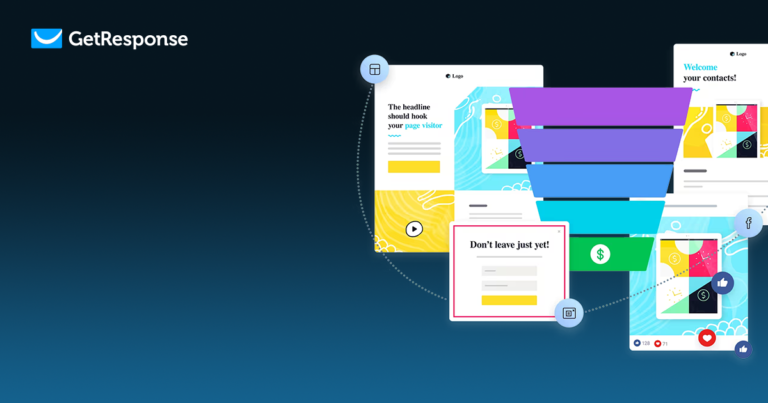
1.
Many users praise GetResponse for its versatility. It combines email marketing, automation, landing pages, webinars, and e-commerce tools into one platform. This integration saves time and eliminates the need for multiple tools.
2.
Customers frequently highlight the platform’s intuitive design. The drag-and-drop email editor and customizable dashboard make it easy for beginners to create professional campaigns without feeling overwhelmed.
3.
GetResponse’s automation workflows are a favorite among users. The ability to create personalized customer journeys based on behavior has helped marketers save time while boosting engagement rates.
4.
The live chat team receives consistent praise for being responsive, patient, and knowledgeable. Many users feel valued as customers because of the high-quality support they receive when troubleshooting or learning the platform.
5.
Unlike many competitors, GetResponse includes webinar hosting in its plans. Customers appreciate this unique feature for engaging audiences and nurturing leads effectively.
6.
GetResponse boasts a 99%+ deliverability rate, ensuring emails reach inboxes rather than spam folders. This reliability is a key selling point for many businesses.
1.
Some users report that certain features, such as the dashboard or analytics tools, can load slowly at times, which disrupts workflow efficiency
2.
While the free plan is appreciated as an entry-level option, customers note that it lacks advanced features like automation workflows and webinars, making it less appealing for growing businesses.
3.
Although useful, the landing page builder has been criticized for offering outdated templates and limited customization options compared to dedicated tools like Unbounce or Elementor.
GetResponse Integration With Popular Platforms
1.
GetResponse is a perfect companion for online stores, offering integrations that make managing and growing e-commerce businesses effortless:
: Sync product data, automate abandoned cart emails, and create targeted campaigns to boost sales.
: Import customer data and set up automated workflows for personalized marketing.
: Easily sync customer and product data to create powerful, data-driven campaigns.
: Recommend or upsell products by syncing Etsy product data directly into your campaigns.
: Simplify transactions by integrating payment gateways into your order forms.
These integrations allow businesses to automate sales funnels, recover lost revenue, and deliver personalized shopping experiences.
2.
For managing customer relationships effectively, GetResponse integrates with top CRM platforms:
: Two-way synchronization ensures sales and marketing teams are always aligned.
: Automatically sync contacts between HubSpot and GetResponse for cohesive lead nurturing.
: Keep customer data updated across platforms for better segmentation and targeting.
These integrations help businesses centralize customer data and create personalized communication strategies.
3.
GetResponse supports advanced analytics by integrating with popular tracking platforms:
: Track campaign performance and visitor behavior on landing pages.
: Retarget visitors who interact with your landing pages or ads.
: Automate list growth by syncing affiliate sales data with your campaigns.
These tools provide actionable insights to refine marketing strategies and improve ROI.
4.
GetResponse’s built-in webinar functionality is enhanced through integrations:
: Import attendee details seamlessly for follow-up campaigns.
: Share video content during webinars or embed it in email campaigns.
: Host professional webinars while leveraging GetResponse’s email automation tools.
These integrations ensure businesses can engage audiences effectively through live events and follow-up communications.
5.
To boost team collaboration and efficiency, GetResponse connects with several productivity apps:
: Receive real-time notifications about campaign updates or new leads.
: Automate task creation based on campaign activities.
: Store marketing assets like images or reports for easy access.
These tools help teams stay organized while managing multiple campaigns simultaneously.
6.
For custom workflows, GetResponse integrates with powerful automation solutions:
: Connect GetResponse to thousands of apps like Google Sheets or Unbounce without coding.
: Create complex workflows to automate repetitive tasks like tagging contacts or updating lists.
: Use interactive content like quizzes and calculators to generate leads that sync directly with GetResponse.
These automation platforms enable businesses to build tailored workflows that save time and improve efficiency.
7.
GetResponse integrates seamlessly with website builders to support lead generation:
: Use plugins like WPForms or Divi to capture leads directly into GetResponse.
: Add signup forms or embed landing pages effortlessly.
: Developers can use the API to connect custom-built websites or applications.
These integrations ensure that businesses can capture leads directly from their websites into their email lists.
Customers frequently praise the variety and ease of setting up integrations in GetResponse. Many highlight the ability to connect with essential tools like Shopify, Salesforce, Google Analytics, and Zapier as a major advantage. However, some users note that advanced configurations may require additional setup time or third-party services like Zapier for niche use cases.
GetResponse contact Support

GetResponse delivers exceptional customer support through its 24/7 live chat and email services, backed by a knowledgeable team committed to resolving issues quickly and effectively. The multilingual support options and dedicated resources for enterprise users further enhance its appeal.
1.
One of the most praised aspects of GetResponse is its 24/7 live chat support, available in English for all users. This feature ensures that customers can get real-time assistance, whether they’re troubleshooting an issue or seeking guidance on using the platform’s features. Polish-speaking users also have access to live chat during business hours (Monday through Friday, 9:00 AM to 5:00 PM CET).
: Most queries are answered within 60 seconds, making it one of the fastest live chat services in the industry1.
: Customers frequently commend the friendliness and expertise of the support team, who go beyond basic troubleshooting to provide actionable advice.
2.
For less urgent issues, GetResponse offers 24/7 email support in seven languages, ensuring global accessibility. Email queries are typically resolved within 24 hours, which is faster than many competitors1. This is particularly useful for detailed questions or issues requiring in-depth responses.
3.
Enterprise users on the MAX or MAX2 plans receive additional perks:
: Dedicated chat agents handle queries with advanced knowledge of enterprise-level features like sub-accounts, transactional emails, and API integrations.
: MAX2 users have direct access to a Customer Experience Manager for personalized onboarding and strategy consultations.
4.
GetResponse provides an extensive online Help Center with articles, videos, and tutorials covering everything from setting up automation workflows to troubleshooting integrations1. This self-service option is ideal for users who prefer solving issues independently.
5.
Support is available in multiple languages, including English, Polish, German, French, Spanish, Italian, and Portuguese. This makes GetResponse accessible to a global audience
3 Best Getrespose alternative
When it comes to building sales funnels, automating marketing, and managing online businesses, GetResponse is a powerful platform. However, if you’re exploring alternatives, ClickFunnels, GoHighLevel, and Systeme.io are three standout options that cater to diverse business needs. Each offers unique features and pricing structures that make them compelling choices depending on your goals.
Let’s dive into a detailed review of these three GetResponse alternatives.
1.
ClickFunnels is a dominant name in the sales funnel space, designed specifically for businesses that rely on funnel-based strategies to guide customers from awareness to conversion. It excels at creating visually appealing, high-converting funnels without requiring coding skills.
Key Features:
Drag-and-Drop Funnel Builder: Build custom sales funnels with ease using pre-designed templates for landing pages, checkout pages, and more.
A/B Testing: Optimize campaigns by testing different versions of your pages.
CRM and Email Marketing: Manage customer data and send follow-up emails directly within the platform.
Membership Sites: Create gated content for exclusive members.
eCommerce Tools: Seamlessly integrate product pages and payment gateways like Stripe and PayPal.
Pros
- Intuitive drag-and-drop editor simplifies funnel creation.
- All-in-one toolkit eliminates the need for multiple tools.
- Strong focus on upsells, downsells, and maximizing customer lifetime value.
Cons
- Pricing starts at $147/month, making it more expensive than competitors4.
- Limited email marketing features compared to platforms like GetResponse.
2.
GoHighLevel is an all-in-one platform that combines CRM functionality with marketing automation, making it ideal for agencies and businesses that want to centralize operations. It’s particularly popular among marketers managing multiple clients.
Key Features:
CRM and Pipeline Management: Track leads and manage the customer journey visually.
Marketing Automation: Automate email campaigns, SMS marketing, and even voice drops for personalized communication.
Funnel Builder: Design sales funnels with a drag-and-drop editor.
Appointment Scheduling: Integrated calendar tools help manage bookings with automated reminders.
Reputation Management: Request reviews from customers and monitor feedback across platforms.
Pros
- Combines CRM, automation, and funnel-building in one place.
- White-labeling options make it ideal for agencies.
- Affordable pricing compared to using multiple tools.
Cons
- Steeper learning curve for beginners due to its extensive feature set.
- Lacks some advanced design flexibility in its funnel builder
3.
Systeme.io is a budget-friendly alternative that offers all the essential tools needed to run an online business. From email marketing to sales funnels and membership sites, it’s designed for entrepreneurs who want simplicity without sacrificing functionality.
Key Features
Sales Funnel Builder: Create fully customizable funnels with upsells, downsells, and A/B testing.
Email Marketing: Includes an autoresponder with automation workflows.
Membership Sites: Build online courses or gated content areas for subscribers.
Affiliate Management: Manage affiliate programs directly within the platform.
Webinars: Host evergreen webinars on higher-tier plans.
Pros
- Extremely affordable pricing starting at $27/month with a free plan available.
- User-friendly interface suitable for beginners.
- Comprehensive affiliate management tools not found in many competitors.
Cons
- Limited design customization compared to ClickFunnels or GoHighLevel.
- Lacks advanced AI-powered features present in platforms like GetResponse
Frequently asked questions
You have two flexible billing options: monthly or 12-month plans (with an 18% discount for annual payments). Plus, there’s a 30-day free trial to explore premium features like automation, landing pages, and webinars. After the trial, you can upgrade anytime to keep access to these tools. If not, your account will switch to the free version with limited features.
For 30 days, you’ll enjoy access to GetResponse’s premium features. Here’s a quick look at what’s included (and what’s limited):
: Create unlimited courses for up to 250 students (selling requires a paid plan).
: Send unlimited newsletters with free subscriptions (paid subscriptions need an upgrade).
: Host live or on-demand webinars for up to 10 participants.
: Publish unlimited pages but with a cap of 1,000 visitors/month (unlimited visits require a paid plan).
: Build workflows, but advanced filters like dynamic segmentation are only in paid plans.
: Enjoy 24/7 live chat in English and multilingual email support.
If you don’t upgrade after 30 days, you’ll lose access to premium features but can continue using the free version of GetResponse. Your account remains active, so you can upgrade anytime.
Getting started is simple:
Create a free account and verify it.
Test all features during the trial.
Upgrade by logging into your account and selecting “Upgrade Account” in the Profile menu.
Choose from three plans—Starter, Marketer, or Creator—and pick your list size.
Select monthly or annual billing and complete your payment.
Here’s a quick overview of the plans:
:
Perfect for beginners.
Includes e-commerce integrations, one automation workflow, and AI tools (limited to three uses).
Pricing starts at $19/month for 1,000 contacts.
:
Ideal for growth-focused businesses.
Unlimited automation workflows, e-commerce tools, and landing pages.
Supports up to five users.
:
Best for content creators and online sellers.
Includes all premium features like courses, paid newsletters, webinars (up to 100 attendees), and advanced automation.
Multi-user access for up to five team members.
:
Tailored for high-volume senders or businesses needing custom solutions.
Includes dedicated account management, deliverability consulting, SMS marketing, transactional emails, and more.
Absolutely! You can:
Upgrade your plan or list size anytime from your dashboard—changes take effect immediately.
Downgrade by contacting Customer Support via LiveChat or support tickets.
The Enterprise plan (GetResponse MAX) is designed for businesses with advanced needs. It includes all features from the standard plans plus:
A dedicated Customer Experience Manager for personalized support.
Custom sending infrastructure and premium tools like SMS marketing and transactional emails.
Deliverability consulting and monthly performance reports.
If this sounds like what you need, book a demo with their sales team for tailored recommendations
